How To Cancel Netflix Subscription: As you may be aware of that Due to the increase in Netflix subscription prices and cancellation of upcoming animation releases, many users are leaving the OTT platform ‘Netflix’. Still, it has a few popular movies and shows that are not available on other platforms. Sharing restrictions can also be a reason for audience to leaving their entertainment options. Strong competitors like Amazon prime, Disney plus, and HBO Max are also an outcome of the reduction in subscribers.

The simple way to cancel the subscription is through the desktop computer, but a mobile device user cannot cancel from the Netflix app available on the mobile. So, the user needs to use a web browser on the respective device and go to Netflix.com to cancel the subscription.
How To Cancel Netflix Subscription
Step-by-step guide to Cancel Netflix Subscription:
- Go to the website Netflix.com
- Log in to your account.
- Touch or Tap on the hamburger menu at top left side of the screen.
- Next, go to the Account.
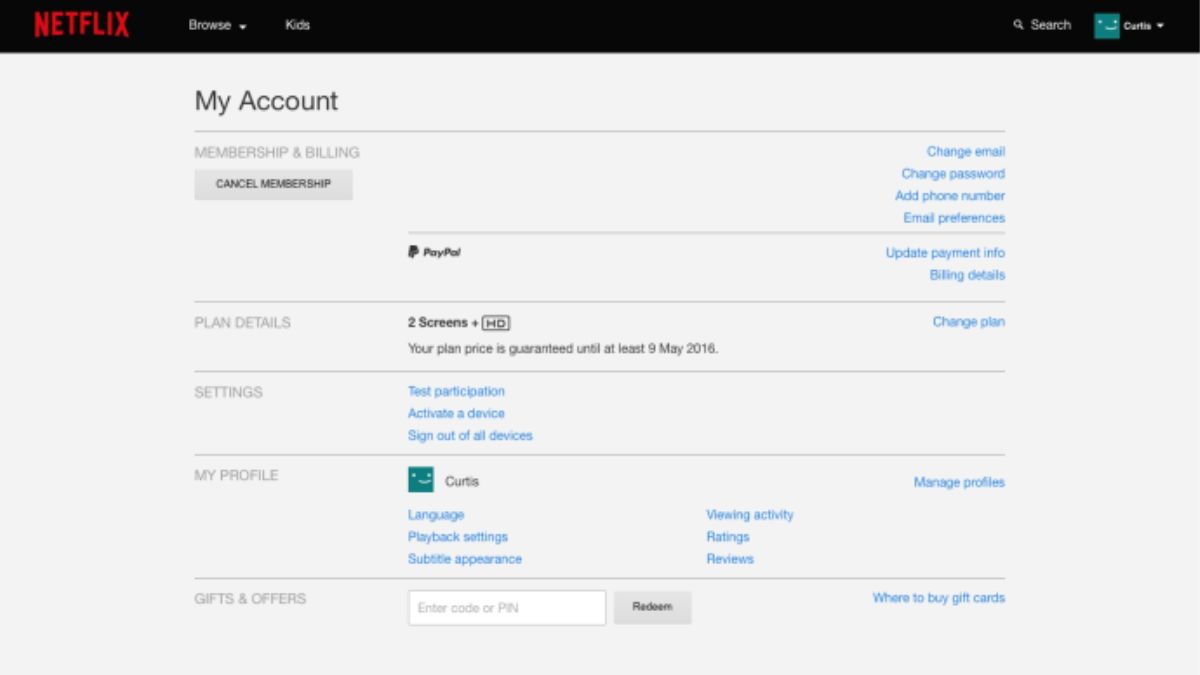
- Now, scroll down and select Cancel Membership present under Membership & Billing.
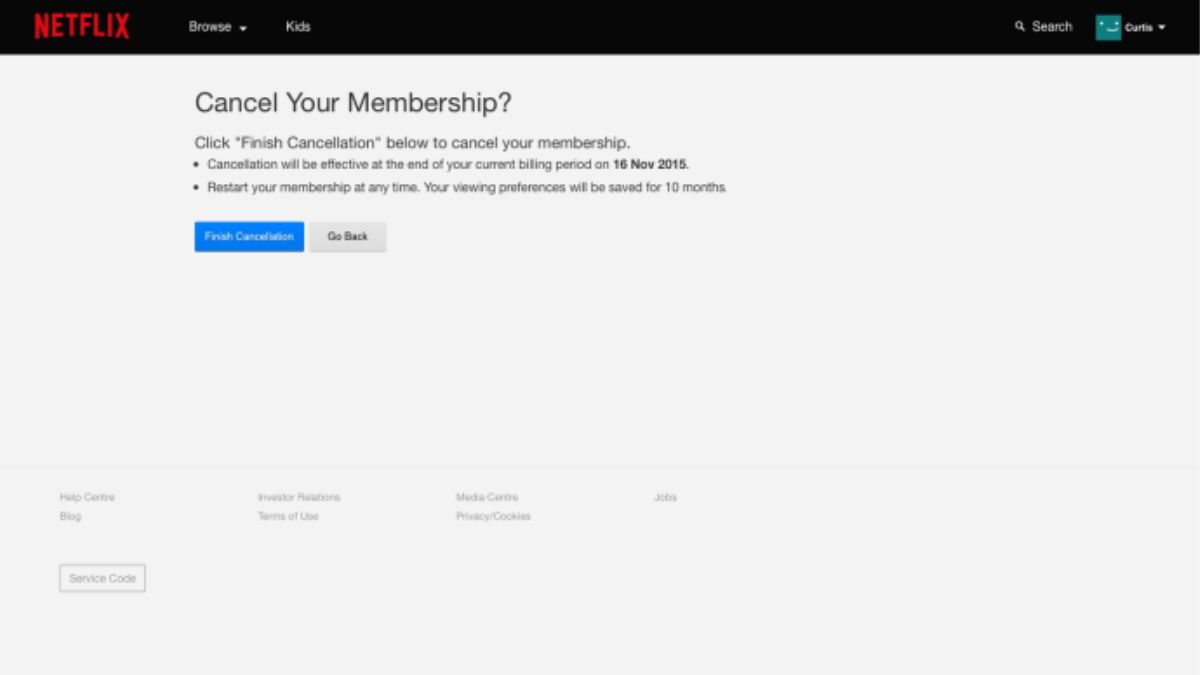
- Once you done it, your cancellation will be done at the end of the current billing period.
- Click on the Finish Cancellation button to confirm the cancellation of the Netflix subscription.
How to cancel your Netflix subscription from the Android Mobile App
- Open the Netflix app and log in to your profile.
- Tap on your profile icon in the top-right corner of the Netflix app.
- Select Account. Scroll down and touch Cancel Subscription.
- You are asked to confirm that you wish to cancel, and are advised of the end of your current billing cycle, when you will lose access to your account.
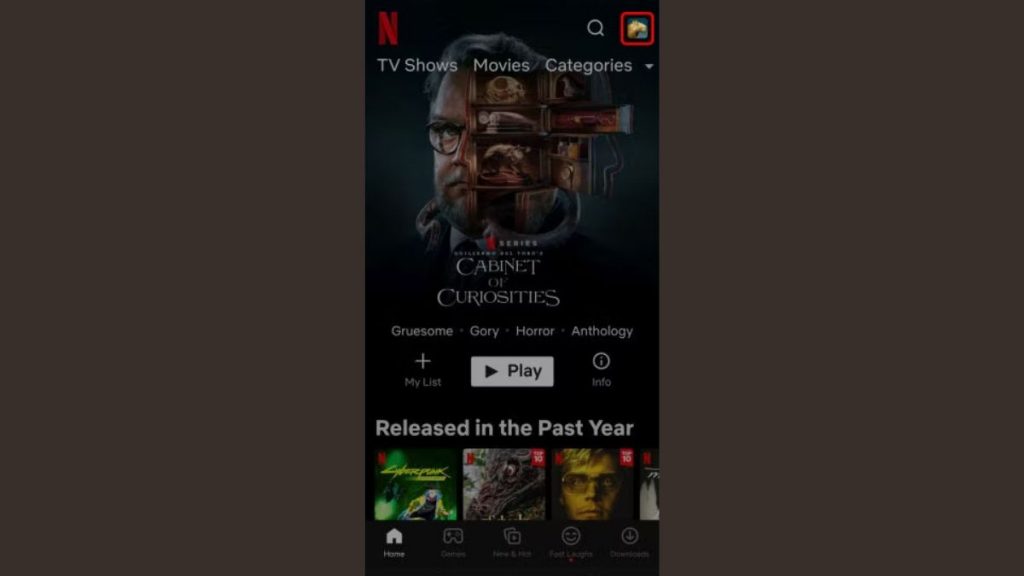
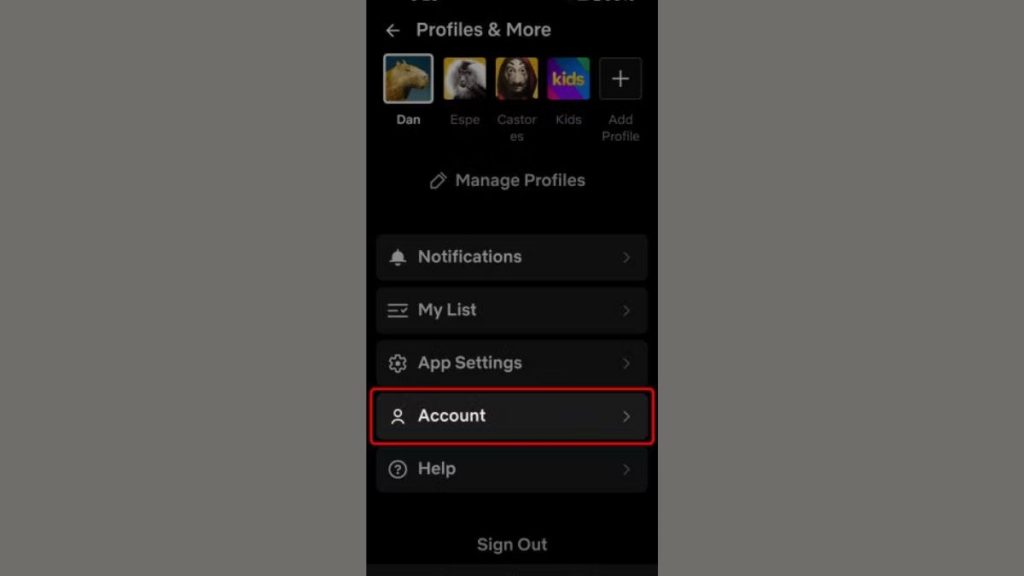
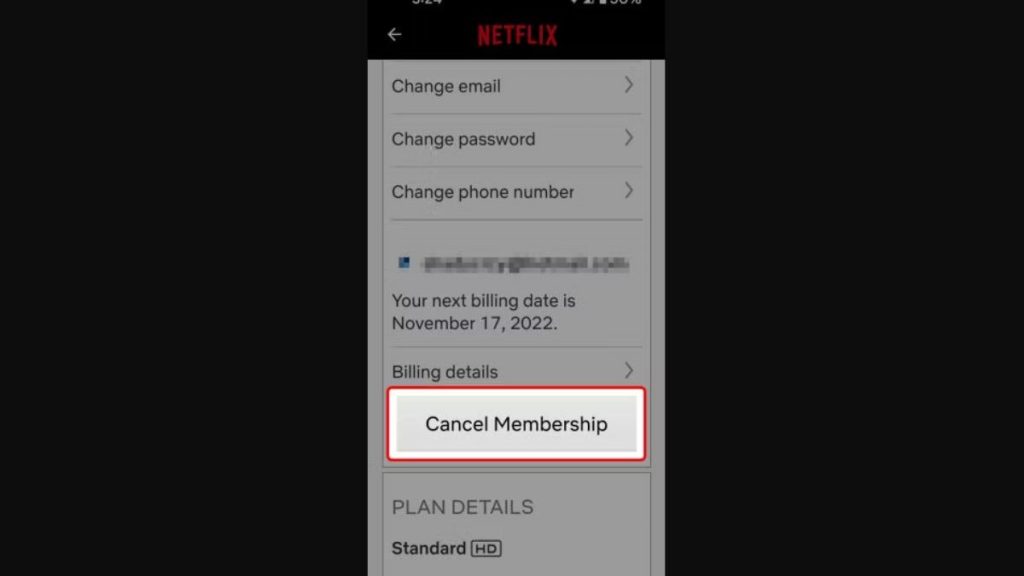
How to cancel your Netflix subscription on your iPhone or iPad
- Open Settings in the Netflix app.
- Tap your account name at the top of the Settings page.
- Choose Subscriptions from the Apple ID menu.
- Tap Netflix, Cancel Subscription.
- Confirm cancellation.
Conclusion
In this post, we have discussed how to Cancel Netflix Subscription. I hope you enjoyed the guide, if so, share this with your friends who wants to Cancel Netflix Subscription. Check out the other tips linked below, and stay tuned to GadgetsBest for more tech tips and tricks.
You May Also Like –
- How to Block Phone Pe App
- How to Make UPI Payments Without an Internet Connection
- How To Create WhatsApp Poll
- How To Stop Automatic Payment In Paytm
You can also follow us for instant tech news at Facebook, Google News for tips and tricks.